Author: Sven Vaska
Which time tracking method is right for your company?
Time tracking is one of the most important processes in any company – it directly affects payroll, productivity analysis, and legal compliance. Today, there are many different ways to track working time, ranging from simple Excel sheets to fully automated zone‑based systems.
Each method provides a different level of accuracy and control. Some systems rely on manual input from employees (which can be forgotten or manipulated), while others track time automatically – at the exact moment work actually begins.
Every company must choose the method that best fits its workflow, but one thing is certain: accuracy costs less than inaccuracy. If a company with 50 employees loses even a few minutes per person per day, it adds up to hundreds of hours and thousands of euros lost every month.
The table below shows an overview of different time‑tracking methods, their expected accuracy, potential time loss, and estimated financial impact:
| Method | Accuracy | Where does time get lost? | Time lost per month (50 employees) | Cost per month* |
| Paper | ± 15–30 min/day | Rounding, forgetting, filling in later | ~333 hours | ~5,000 € |
| Excel (manual entry) | ± 10–20 min/day | Manual entry, later editing, “approximate” times | ~250 hours | ~3,750 € |
| Mobile app | ± 2–4 min/day | Depends on employee action; may be forgotten or added later | ~30–40 hours | ~450–600 € |
| Facial recognition terminal | ± 1–2 min/day | Queue at the scanner; employee could delay or forget to clock in | ~20–30 hours | ~300–450 € |
| RFID / fingerprint terminal | ± 1–2 min/day | Close to the workplace, but still depends on employee remembering | ~15–25 hours | ~225–375 € |
| Access control (zone‑based) | ± 0.5–1 min/day | Very accurate – work start is logged automatically via the entrance | ~2–3 hours | ~30–45 € |
| SmartTrack (Hours) | < ± 0.5 min/day | Fully automatic zone‑based system; requires no employee action | ~0.5–1 hour | ~10–15 € |
Notes:
Accuracy refers to how precisely working time reflects the real moment when work begins.
Cost is calculated using an estimated rate of 15 € per working hour (including taxes).
Calculation based on 50 employees and 20 working days per month.
Key takeaways
- Paper and Excel are suitable only for very small or flexible teams, but they carry the highest risk of mistakes and losses.
- Mobile apps are convenient but depend on employee discipline.
- RFID, fingerprint and facial recognition solutions offer better accuracy but still rely on employee actions.
- Zone‑based access control systems are highly accurate when properly configured.
- SmartTrack (Hours) is fully automatic and passive – the employee doesn’t have to do anything. This ensures the highest level of accuracy and the smallest error margin.
💡 When choosing a time‑tracking solution, consider not only convenience, but also accuracy, control, and financial impact. Every minute counts.
👉 If you want to find out which solution fits your workflow or wish to test SmartTrack in real time, contact us at info@hours.ee
Time is money.
Hours & ERPLY saves you both
Choose a convenient and smart way. Online time tracking reduces costs and increases efficiency for your business!
Related Posts


When time tracking isn’t accurate, the company ends up paying for hidden breaks
Hidden breaks – how accurate time tracking saves thousands of euros
Time tracking is the backbone of every company’s operations. When it’s inaccurate, small errors start to pile up – and in the end, the company ends up paying for employees’ “hidden breaks.” This is the story of a manufacturing company where time was logged with modern facial recognition terminals – but the system was still easy to exploit.
When technology doesn’t guarantee fairness
Employees had to clock in and out through a terminal that identified them by face. Sounds efficient, right? In reality, a few unexpected problems emerged:
- Up to 200 people per shift – long queues formed at the terminals every morning and at shift changes.
- Some workers took advantage of the system – they clocked in and went for a smoke or coffee instead.
- Work time started running even though the actual work hadn’t yet begun.
The result was inaccurate time tracking that took managers and HR hours to fix. Even worse – each month, the company paid for dozens of hours that were never actually worked.
Turning point: switching to Hours SmartTrack
The company decided to try a new approach – the Hours SmartTrack system, which registers working time automatically and based on location. Employees no longer needed to do anything manually – the system handled it in the background.
The results were immediate:
✅ No queues or delays – logins happen automatically within the workspace.
✅ Time tracking became honest and accurate – the system shows when a person is truly working.
✅ “Extra breaks” became visible – smoke and coffee breaks that were previously hidden inside working hours are now transparent.
✅ Managers saved hundreds of hours each year – no more manual corrections or disputes over hours.
The real impact: 3-month comparison
📊 Before (facial recognition terminal): 5–7 % of working time was logged incorrectly, costing the company around €12 000 per quarter.
📈 After (with Hours SmartTrack): the error rate dropped below 0.5 %, saving more than €10 000 in the same period.
These results prove that even the most advanced terminal can’t guarantee fairness if the system can be “bent” by human behavior. SmartTrack removes that risk – time is logged where the work actually happens.
The takeaway
Time tracking isn’t just about reporting. It’s the foundation of trust, efficiency, and fairness in an organization. Automated tracking reduces conflicts and increases transparency – everyone knows the data is accurate and equal for all.
Hours SmartTrack makes time tracking fair, precise, and automatic – exactly the way it should be.
Time is money.
Hours & ERPLY saves you both
Choose a convenient and smart way. Online time tracking reduces costs and increases efficiency for your business!
Related Posts


Automated Time Tracking, Redefined: The Hours SmartTrack Technological Solution
The campaign “Chip Your Employees” isn’t just a catchy phrase — it’s a strategic statement. Behind it lies a shift in leadership culture, where trust, efficiency, and technological accuracy replace manual, error-prone processes. Our goal is to highlight that time tracking shouldn’t be about control or suspicion, but rather a modern, automatic, and systematic part of leadership.
If you’re tired of repeatedly asking “when did someone arrive” or “was the employee actually on-site,” then it’s time to upgrade to a digitally reliable and precise solution: Hours SmartTrack.
SmartTrack is a contactless, passive time tracking system based on spatial recognition. Each employee carries a personalized chip (in their pocket or on a keychain), which is detected by strategically placed gateway devices. The system records arrivals, departures, and, if needed, movement between different work zones. The result: a detailed, automatically collected history of employee presence.
Value in Practice
- Real-time transparency – Always know who is present in the workspace, making shift planning and operations smoother.
- Objectivity in disputes – Timestamped logs eliminate subjective claims about lateness, overtime, or absences.
- Smarter HR management – Data on resource usage forms the basis for data-driven leadership decisions.
- Automated payroll – The system reduces the need for manual oversight and avoids calculation errors.
- Employee trust – The system is applied equally, avoiding bias or favoritism.
How It Works
Gateway devices create a defined coverage zone. When a chipped employee enters or exits, the system logs the event automatically. There’s no need to tap a card or enter data into a terminal — the entire process is deeply integrated and fully passive.
Fast Setup, Minimal Burden
Installation is designed to be user-friendly: simply connect the device to a power outlet and place it in a strategic location (e.g., the center of a production floor). No wiring or IT specialist is required.
Employee Perspective
- No need to remember check-ins
- Increased sense of trust in the employer
- Work time starts and ends automatically
- Breaks and internal movements can be configured
Real Experience: Bravo Catering
Several partner companies have piloted SmartTrack. Bravo Catering is a prime example — while initial phases saw minor anomalies, close collaboration with the client helped stabilize the system. Today, their time tracking is fully automated, and management can focus on meaningful matters.
In Summary
Hours SmartTrack is a professional-grade solution that elevates time tracking to a new level of quality. It’s built for leaders who value objectivity, time efficiency, and reliability.
Chip your employees — because every hour counts.
Time is money.
Hours & ERPLY saves you both
Choose a convenient and smart way. Online time tracking reduces costs and increases efficiency for your business!
Related Posts


How to Manage Work Time Smartly? A Digital Time Tracking System for Leaders Who Need More Than Just “Who Was Present”
Modern organizational leadership demands greater transparency, real-time data reliance, and cross-system resource integration. Successful decision-making can no longer rely on fragmented information or memory-based assumptions. Within this context, Hours emerges as a platform for integrated time and activity management—one that not only visualizes workflows but sets a new standard for data-driven leadership.
Shifting Paradigms in Evidence-Based Management
Tactical, day-to-day leadership increasingly demands detail: who is present at a site, when, for how long, and how this affects productivity. Traditional methods—manual timesheets or verbal confirmations—have reached their limits.
Hours applies real-time, automated data collection, eliminating subjective interpretation. The platform reveals previously invisible time patterns: accumulated breaks, non-productive movements between sites, and idle periods. These insights enable smarter resource allocation and more accurate workload planning, enhancing operational agility.
Legal and Financial Risk Mitigation Through Objective Data
Data validity and traceability are becoming critical amid tightening labor regulations. Digital time tracking and automated logs reduce employer risks related to hours worked, overtime, or payroll disputes.
Structured, data-based timekeeping supports audit-readiness and regulatory compliance, offering a strong shield against legal disputes and administrative errors.
Reducing Administrative Load and Enabling Agile Leadership
Traditional time tracking is time-consuming and fragmented across departments. Hours automates these workflows—no manual entry by employees, no lengthy summaries by HR.
This freed-up time enables focus on analytical HR management and strategic development, improving the organization’s responsiveness in dynamic conditions.
Evidence-Based Efficiency Assessment and Corrective Leadership
Efficiency must be measurable, not speculative. The platform enables workflow analysis by department, project, or role—identifying deviations from optimal usage and uncovering intervention points.
This capability supports not only real-time evaluation but long-term planning based on quantified insights.
Scalable Architecture and Technology That Supports Growth
Organizational growth requires flexible, scalable systems. Hours is modular—start with one feature and expand as needed (e.g., project management, task allocation, leave logging, reporting).
This architecture supports sustainable scaling, allowing the system to grow with the organization while maintaining data integrity and process consistency.
Core Concept
Hours is not just a time tracking tool—it’s the quantitative foundation of leadership competence. It enables management of time, people, and costs through data, not assumptions.
Time is money.
Hours & ERPLY saves you both
Choose a convenient and smart way. Online time tracking reduces costs and increases efficiency for your business!
Related Posts


ERPLY PAYMENTS: The Best Experience, the Most Affordable Price
The Development of Payment Infrastructure and Its Strategic Importance in the Modern Business Environment
In today’s digital economy, efficient and secure payment systems are the foundation of business success. Consumers demand intuitive payment methods in both physical stores and online shops. At the same time, businesses need solutions that optimize their financial processes and adapt to market changes. Hours is Erply’s strategic partner, helping businesses seamlessly integrate modern payment solutions by offering comprehensive systems for payment management and ensuring smooth operation.
Strategic Advantages of Digital Payment Solutions
1. Payment Versatility and Scalability
Modern digital payment systems support a wide range of payment methods, including card payments, mobile solutions, and online transactions. This ensures that businesses can offer their customers maximum payment flexibility and tailor their payment infrastructure to market demand.
2. Integration and Technological Synergy
Payment system architecture is designed for seamless integration with various sales systems, allowing businesses to centrally manage payment processes and reduce administrative costs. This guarantees a unified customer experience across multiple sales channels, enhancing usability and operational efficiency.
3. Highest Security Standards and Reliability
Payment security is a critical component of any payment ecosystem. Businesses that implement PCI DSS-compliant solutions ensure better fraud protection and provide customers with a secure transaction environment.
4. Real-Time Data Analytics and Strategic Insights
With digital payment systems, businesses can leverage real-time transaction data to make informed decisions and optimize their sales and financial strategies. Detailed analytics help identify consumer behavior patterns, predict sales trends, and improve operational efficiency.
Case Studies: The Impact of Digital Payment Systems on Business Growth
Many companies have experienced the benefits of digital payment infrastructure, including a more efficient sales process, higher customer satisfaction, and optimized cash flow management. Innovative payment solutions, including software for payment management and mobile payment adoption, enable businesses to meet modern consumer expectations while maintaining cost efficiency and operational continuity.
How to Get Started with Modern Payment Systems?
Implementing a modern payment platform is straightforward and seamless for businesses. Additionally, Hours is an official Erply partner, assisting companies in finding and implementing the most suitable payment solutions. For more information on payment options and consultation, contact us at info@hours.ee.
Conclusion
Automating payments and adopting digital payment solutions is not just a technological advancement but a strategic investment in a company’s future. Modern digital payment systems combine flexibility, security, and data analytics, helping businesses achieve higher customer satisfaction and operational efficiency. By integrating modern payment solutions into their business processes, companies can ensure a sustainable and competitive payment ecosystem that meets the demands of today’s business environment.
230.00 EUR
Device Purchase Price
0 EUR
Monthly Service Fee
1% + 0.06 EUR
Transaction Fee
Time is money.
Hours & ERPLY saves you both
Choose a convenient and smart way. Online time tracking reduces costs and increases efficiency for your business!
Related Posts
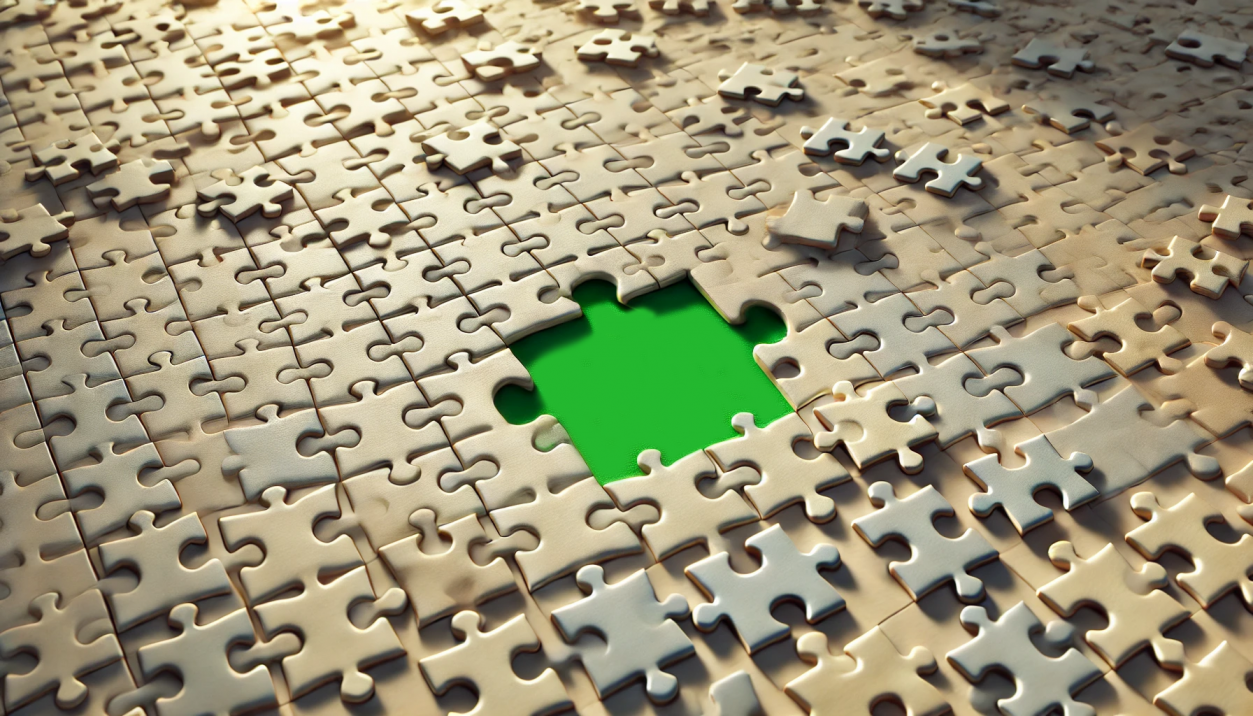
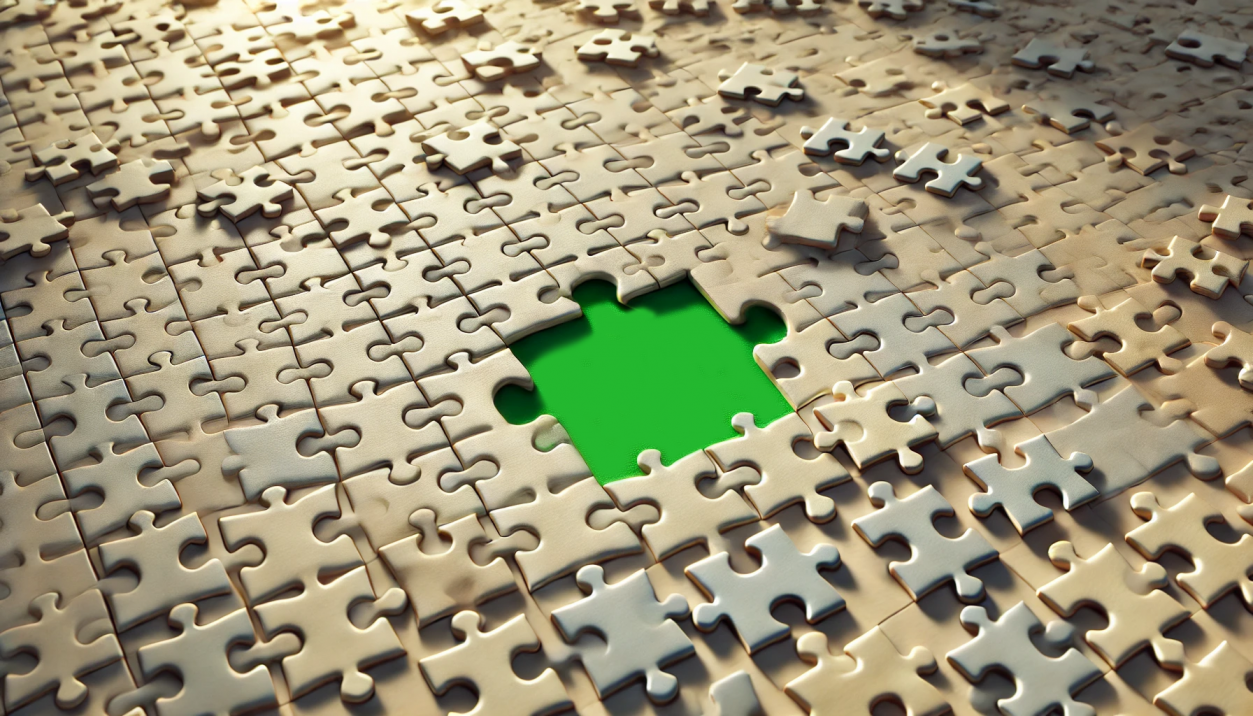
Hours Software Usage Approaches
This is a question we often hear, almost every week. But how is Hours software really used? Instead of giving specific instructions like “do this, do that,” we provide some examples of how different managers use Hours software daily.
Generally, the use of Hours software can be divided into three main approaches.
Hours as a Background Tool
In the first case, Hours works as a background tool. In many companies, Hours operates automatically and unobtrusively in the background, without users needing to log in constantly. Working hours and activities are recorded automatically, and the manager receives the required reports at the end of the month at a convenient time. These reports can be easily forwarded, for example, to accounting. In some cases, the accountant has independent access to download the required data themselves. In the future, there are plans to add the ability to set up automatic report sending. For instance, it will be possible to specify a particular date when Hours will send the desired report directly by email, using settings predetermined by the manager.
The advantage of this approach is its simplicity and convenience. When all working hours are recorded automatically, and the reports are easily accessible, it reduces the workload for both managers and employees, as they do not need to enter data manually or log in to the system every day. This approach works well for companies where time tracking doesn’t require constant monitoring, and managers only need an overall overview without delving into details. Hours ensures that the necessary data is always available and ready at the right time, making the company’s management processes smoother.
Active Time Confirmation
The second usage is a more active approach. Some managers summarize and confirm the previous day’s hours already in the morning of the next day or at the end of the week. This approach allows for faster response and more accurate time tracking, making it suitable for those who prefer to keep an eye on their team’s activities in real time.
This approach helps keep all time data accurate and up-to-date since the hours are confirmed regularly instead of only at the end of the month. Additionally, the manager can respond more quickly to possible changes or inaccuracies that may arise in the schedule. Such an active usage approach works particularly well for managers who want to continually analyze and optimize their team’s work efficiency. It is also useful for those who value transparency and wish to keep employees’ work hours and tasks accurately documented.
Real-Time Time Tracking
The third option is real-time time tracking. This means managers monitor and manage working hours continuously throughout the workday. Real-time time tracking provides managers with an immediate overview of who is working on which tasks and for how long. This is particularly useful for ensuring quick responses and flexibility — for example, when work assignments need to be quickly rearranged, or when an employee needs assistance. Real-time tracking helps managers optimize resource use and ensure that work is done on time and efficiently. In addition to working hours, managers can monitor workers’ added comments and photos in real time, giving a better overview of the work progress and any potential issues. This allows managers to respond more quickly to questions or concerns raised by employees and ensures that all important notes and visual evidence are easily accessible. This approach is suitable for those managing larger teams or more complex projects where continuous insight into work processes and resource allocation is essential. It is also beneficial in project management where workflow needs to be constantly visible to ensure smooth project execution and quick response to unexpected situations. Real-time tracking also provides employees with clearer feedback and support since managers always have an accurate picture of the team’s activities.
As seen, Hours software allows flexible use according to the needs of the company and the manager — whether as a background assistant, a daily tool, or a real-time monitoring instrument that helps managers accurately track and lead their team’s activities. This flexibility means Hours is suitable for many types of organizations, whether they need a system that works almost independently or a tool requiring active and continuous intervention. Hours enables each manager to find the most suitable working method for themselves and their team, ensuring the best results and efficiency. The goal of the software is to make managers’ lives easier by providing them with the necessary tools so they can focus on what matters most — developing their company and employees.
Time is money.
Hours saves you both
Choose a convenient and smart way. Online time tracking reduces costs and increases efficiency for your business!
Related Posts


August Software Update
August brought significant improvements and updates to our mobile app and work schedule system. Our team is committed to streamlining your workflow with new and effective solutions.
Mobile App:
• Bug fixes and usability improvements for a more stable and smooth user experience.
Web Application:
• Added settings for rounding work hours.
• 12-hour and 24-hour time formats are now available.
Work Schedule:
• New options for associating different hour types with shifts.
• Use color codes to visually distinguish tasks and shifts.
• Overlap check to prevent scheduling conflicts.
Time is money.
Hours saves you both
Choose a convenient and smart way. Online time tracking reduces costs and increases efficiency for your business!
Related Posts
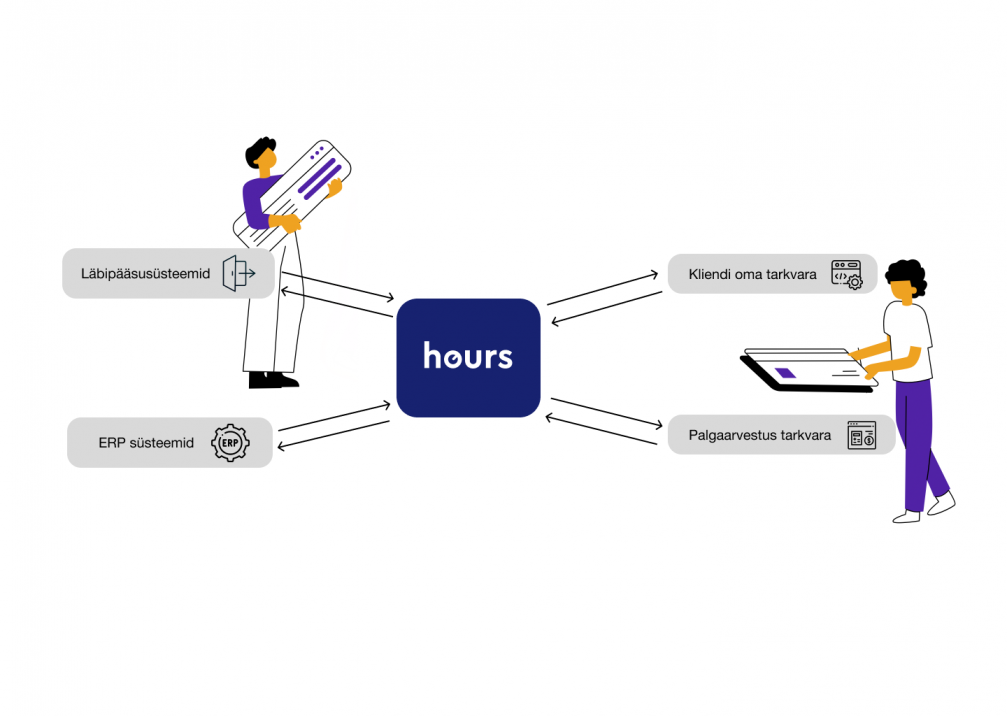
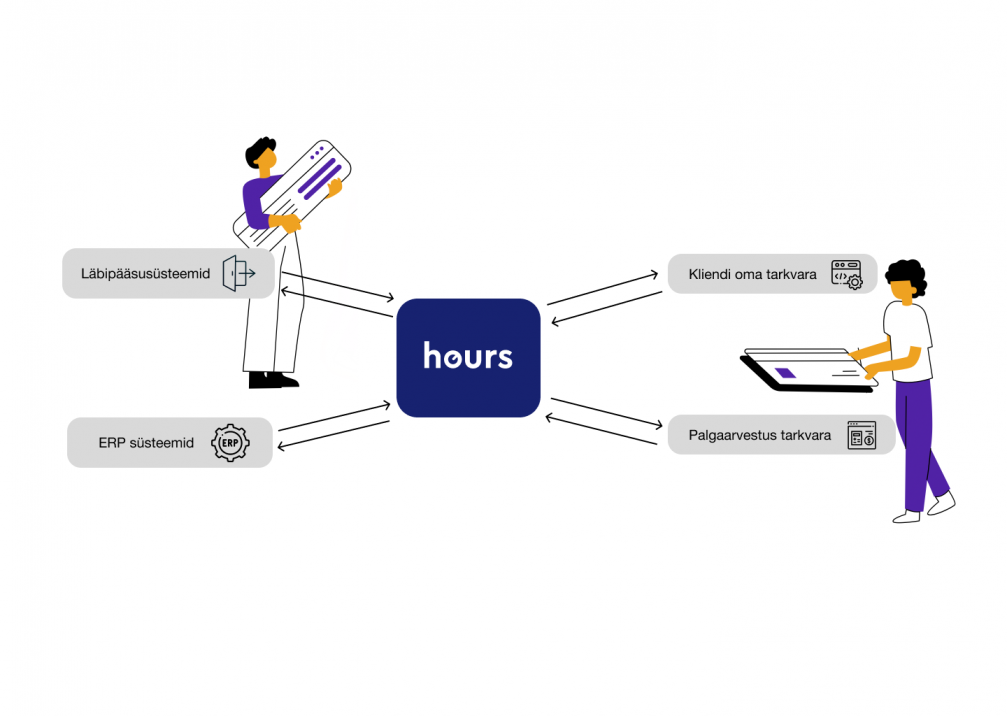
Integration with Other Tools: Best Practices. Case Study of Skano.
In today’s rapidly evolving business world, accurate and efficient time tracking has become more critical than ever. The integration of various tools and systems can significantly improve workflow smoothness and reduce the need for manual time tracking. Hours software is designed to offer companies a comprehensive solution that not only tracks working hours but also seamlessly connects with other business-critical systems.
Starting and Registering Working Hours: How Skano Utilizes the Door Interface System
Skano is an excellent example of a company that uses an innovative door interface system to enhance the efficiency of time tracking. An employee’s workday officially begins when they enter through the company’s main entrance, where the system registers their arrival time. However, it is important to note that actual time tracking only starts when the employee moves through the next door leading to the production area. This ensures that only the time spent actively working in production is counted, avoiding time spent in the office or other areas.
Break registration is also automated. For example, when an employee leaves the production area and heads to the café, the system pauses time tracking. Time tracking resumes automatically when the employee returns to work through the appropriate door. This system reduces the risk of errors and ensures that work breaks and returns are accurately and reliably recorded.
The system is flexible and allows for exceptions. For example, if an employee needs to temporarily leave the production area to go to the office, the system can still count this time as working hours. This ensures that time tracking remains accurate even when the employee needs to move between the production area and the office to complete tasks.
Additionally, according to the company’s settings, the system can automatically round the start and end of working hours in certain cases to ensure consistent and standardized time tracking. This functionality creates a smooth and policy-aligned time tracking process.
Flexibility and Integration Capabilities of Hours Software
Hours software offers a wide range of integration options that facilitate time tracking and seamlessly connect with other business-critical systems. For example, Hours can be integrated with various accounting systems, such as Merit Palk, ERPLY Books in Estonia, and Netvisor in Finland. If your chosen software has an open API key, Hours can create a connection. This means that approved work hours can be sent directly to the payroll program, where salaries are calculated automatically. This simplifies the work of accountants and ensures that all payroll calculations are based on accurate and up-to-date data.
Furthermore, Hours software can also integrate with ERP systems, offering companies a comprehensive solution covering all essential business processes. If the company uses software with an open API, it can easily be linked with Hours. This allows for automatic data exchange and seamless integration of systems, ensuring that all company operations, from production to accounting, are interconnected and support each other.
Effective Time Tracking and Integrated Solutions
Thanks to these features, Hours is an excellent solution for companies of all sizes that want to automate their work processes and make time tracking more accurate and efficient. The implementation of Hours is easy and can be customized to meet the specific needs of each company, ensuring a smooth transition and maximum benefit.
The example of Skano clearly illustrates how an innovative door interface system and automated time tracking can ensure accuracy, reliability, and efficiency. Together with Hours software, companies can benefit from more efficient work organization, reduced risk of errors, and optimized time tracking. Integration with various tools makes time management and reporting quick and accurate, freeing up resources and increasing company productivity.
Time is money.
Hours saves you both
Choose a convenient and smart way. Online time tracking reduces costs and increases efficiency for your business!



